LaaS, PaaS, CaaS, IaaS, FaaS, and SaaS

As technology develops, new variations of cloud computing services pop up. No two services are the same, but they share similar characteristics. If you sell software online, you know this all too well. The Iaas vs. PaaS vs. serverless debate is proof enough. Most importantly, they all exist in the same sky, ready to be accessed by the people below.
Before using the cloud server network, we must ask some questions first. What are Cloud Services? What ‘clouds’ are out there? How do they work? Let’s find the answers.
What Are Cloud Computing Services?
Cloud computing services provide on-demand computing services to suit users’ needs. From storage to applications, they offer solutions by making IT infrastructure truly accessible.
How do cloud services work? These services operate via the internet on a pay-as-you-go basis. Instead of purchasing software or other computing resources, you rent the services you need from a cloud computing provider.
Cloud services give you the benefits of advanced IT infrastructure but not the burden of ownership. You pay, you access, you use. It’s that simple.
The Most Popular Cloud Computing Services
The world of cloud computing services is vast and includes various models. Sifting through the acronyms and understanding the nuances between the different types of services can be tricky.
In this article, we’ll walk you through some of the most popular cloud services – what they are, why they’re popular, and what to look out for when choosing between them.
No 3rd party integrations. No hidden costs. No wasted time.
Just a solution as unique as your business’s needs.
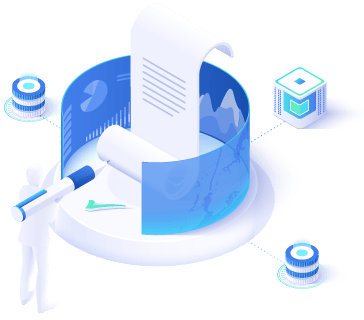
Licensing-as-a-Service (LaaS)
What Is Licensing-as-a-Service (LaaS)?
LaaS is first up on our list of popular cloud services. LaaS providers manage software licenses through web-based configurations.
When a customer buys software, a software license usually outlines its terms of use. This document dictates how much the customer pays, how long, and which version of the software they’re paying for.
Traditionally, software developers have created in-house licensing engines to ensure protection. They’ve then issued perpetual licenses or mandated dongles to track software use.
However, as these methods are easily abused, modern alternatives have been sought. One such solution is LaaS.
How Does LaaS Work?
Vendors stay in control of the terms of use for their software. They determine how, when, and who can use the software. And the LaaS provider makes sure the license is enforced with the end-users.
RLM Cloud is a great example of LaaS. It’s a simple-to-use cloud solution that hosts customers’ license services via an internet browser. Another LaaS company, 10 Dukes Entitlements, also provides modern licensing solutions to businesses.
The 6 Main Benefits of Licensing-as-a-Service (LaaS)
LaaS is overcoming the difficulties and limitations of traditional licensing methods. This type of service can:
Be used for various licensing models and application types.
Offer vendors more flexibility. Vendors can focus on creating software, not enforcing its protection.
Make monetizing software faster and easier, increasing scalability.
Be used to manage, track, and regulate software usage.
Be tailored to each software suite, as providers can advise vendors on different licensing options.
Reduce friction in your business by alleviating the stress of manual license management.
The First Things To Look Out for With LaaS
It’s not unusual to feel hesitant about migrating to the cloud for your software licensing needs. One thing to be wary of when using LaaS is making sure you choose a provider that understands your industry. If they don’t know what you’re selling, they’ll be unable to suggest licenses to protect your product.
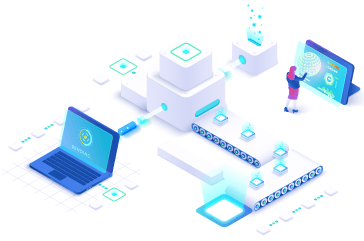
Platform-as-a-Service (PaaS)
What Is Platform-as-a-Service (PaaS)?
PaaS is second on our list of popular cloud services. It provides hardware and application software platforms to customers using cloud servers.
Typically, businesses have procured hardware for in-house use, choosing to run all their applications and store their data in on-site infrastructure.
But with the ever-changing complexity of technology, the hardware you invest in quickly becomes outdated. Luckily, PaaS offers a solution.
How Does PaaS Work?
PaaS provides a hosted environment where users can fulfill various computing needs. Users can develop, manage, and run their applications on the platform while the PaaS provider manages the infrastructure.
PaaS encompasses many offerings, from servers and networking tools to storage and operating systems. The Google App Engine is a great example, offering users web applications hosted from Google-managed data centers. Another is Microsoft Azure, which provides access to tools such as Windows and Linux Virtual Machines.
The 7 Main Benefits of Platform-as-a-Service (PaaS)
Among other benefits, PaaS allows users to:
Get their products to market faster and gain a competitive edge.
Develop and manage application programming interfaces (APIs).
Analyze and mine data for business analytics.
Store, maintain, and manage a business’s database.
Create frameworks to build customized cloud-based apps.
Test new languages, operating systems, and databases.
Cut coding time for platform functions like security features.
The First Things To Look Out for With PaaS
Before signing on for a PaaS product, be aware of the security risks of placing critical data on online servers. The last thing you want is your data falling victim to cyberattacks.
Make sure the PaaS provider you choose has done their due diligence. They need to be vigilant about updating and maintaining their security features.
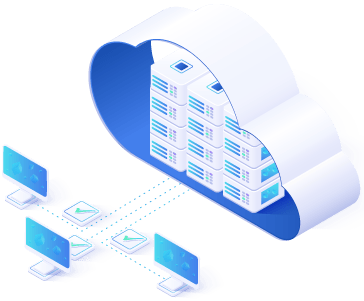
Containers-as-a-Service (CaaS)
What Is Containers-as-a-Service (CaaS)?
The emergence of virtualization changed the IT industry, allowing people to run different operating systems on one machine at the same time. This ramped up efficiency and increased output.
But virtualization wasn’t without its drawbacks. Virtual environments need individual operating systems to work. As a result, they take up substantial memory. As a remedy to the strain this puts on hardware resources, CaaS was born.
CaaS is number three on our list of popular cloud services. CaaS providers give customers access to containerized applications or clusters.
How Does CaaS Work?
CaaS providers supply the platform where ‘containers’ are deployed. Users can then access the container engines and computer resources they need. But isn’t this basic virtualization?
Not quite. Containers and virtual machines are used in virtual environments, but they have a key difference.
Containers virtualize the operating system level needed for an application, but not a hardware stack. They contain only the files CFan application needs to run, while virtual machines virtualize an entire machine with extra files.
Google Kubernetes is a great example of CaaS, as it provides automated container orchestration and reduces the resources needed for businesses’ daily operations.
The 5 Main Benefits of CaaS
In solving the shortcomings of virtualization, CaaS offers users a host of benefits. Containers offer:
Flexibility. Applications created in containers have everything they need to run. As a result, containers are portable and can be moved between environments and providers in public or private clouds.
Scalability. Containers achieve everything that virtual machines can, but without the extra resource load. A machine that can only run five virtual machines can run hundreds of containers.
Affordability. Containers don’t need an independent operating system and need fewer resources. You can run multiple containers on one server and save on bare-metal hardware costs.
Enhanced security. Despite sharing the same resources, containers are kept separate from one another. Any security risks to one of your containers won’t affect the rest.
Efficiency. Creating and dismantling containers is a quick process. This increases development or operational speed and quickens time to market. Developers can quickly de-bug, provide upgrades, and offer new features.
The First Things To Look Out for With CaaS
Consider whether your IT department knows how to manage a container platform. If you’re new to the container game, we’d suggest opting for a managed container platform. You’ll be able to experiment with containers to see what you’re comfortable with before investing in them.
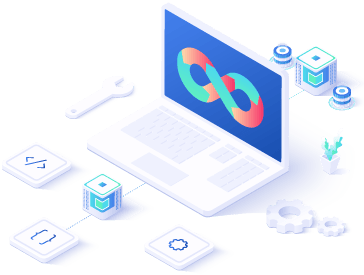
Function-as-a-Service (FaaS)
What Is Function-as-a-Service (FaaS)?
Fourth on our list of popular cloud services is FaaS, which provides serverless architecture technology to develop functions.
At its most basic definition, a function is a procedure that changes one thing into another. In the tech world, a function is a unit of code defined by its place in a greater code structure. This unit of code works on various input variables and produces results by changing the values of the variables.
Cloud computing services have capitalized on functions and found a way to monetize their use. Function-as-a-Service is a type of cloud-computing service that allows you to implement code in response to events without changing the greater code infrastructure.
It’s perfect for users who need cloud only for individual functions within their apps. Users won't need to create the infrastructure usually needed for app development.
How Does FaaS Work?
Using the FaaS delivery model, users aren’t responsible for maintaining application servers. They’re externally hosted by the cloud provider, who manages the servers.
Users can run backend code while the provider secures and allocates the application resources needed for the process.
-
- Developers deploy pieces of code known as functions to be performed on-demand.
- According to this demand, the FaaS provider creates a server to execute the function.
- Once the function is complete, that server is shut down.
This model is ideal for simple, repetitive functions like scheduling tools or processing requests. Great examples of FaaS products are microservice applications like those used by Amazon and Netflix. Some well-known FaaS providers are IBM Cloud Functions, AWS Lambda, and Google Cloud Functions.
The 4 Main Benefits of FaaS
FaaS products offer numerous benefits:
A pay-as-you-go model helps businesses to save on up-front hardware and operating system costs.
FaaS offers scaling opportunities, as cloud providers give on-demand services. When you need the services, they’re there. When you don’t, they’re gone. On-demand access without unnecessary costs translates into scalability.
FaaS platforms are easy to use and simple to understand. You don’t need to be a cloud expert to get the results you want. Simply upload the code with instructions on how the platform should provision it and get started.
The FaaS model makes updating applications and releasing new features easy. The infrastructure for FaaS is already fully optimized. This means developers can focus all their energy on responding to customer needs.
The First Things To Look Out for With FaaS
If you’re considering FaaS for your business, beware that it’s not the best fit for some applications due to certain design constraints. For example, if your app's functions rely on external resources, then FaaS isn’t for you. Do your homework to check that your tech is compatible.
Software-as-a-Service (SaaS)
What Is Software-as-a-Service (SaaS)?
In the past, if you wanted to use software applications, you had to install them on your device. These installations would need to be updated, maintained, and uninstalled when you no longer wanted to use them.
That is until SaaS came along with its web-based apps.
Now, it might seem that software as a service and cloud computing are alike, but in reality, they are not. SaaS works through cloud servers that host application software and provides ways to deliver these applications via the internet. SaaS apps managed to gain a considerable popularity level. So, there was no surprise when funding opportunities quickly made an appearance. So much so that we are now witnessing an actual SaaS startup funding trend, where young, eager software developers are focusing on building the next unicorn.
How Does SaaS Work?
SaaS works in two ways: Independent software vendors (ISVs) contract cloud providers to host their applications, or software providers host their applications on their own cloud server or network. Now the debate between SaaS, on premise vs off premise exists, and it's long, but overall, it would appear that Saas takes the first position.
Businesses using SaaS applications don’t need to worry about the setup or maintenance of the software. Any updates or improvements to the application are handled by the provider and not the user.
SaaS offers a ready-made solution for users' problems in return for a subscription fee. Great examples of SaaS products are MailChimp, Dropbox, and Slack. Adobe, which licenses desktop and mobile apps for photography, video, design, is one of the world’s leading SaaS providers.
The 6 main Benefits of SaaS
Users of SaaS get to enjoy the following benefits:
SaaS makes fixing bugs easier and automatically performs updates, reducing the burden on in-house IT staff.
Upgrades carry less customer risk and lower adoption costs.
Users can run apps without having to worry about managing software or hardware. This saves costs of hardware and licensing.
Businesses can integrate SaaS applications with other software that uses APIs.
Providers handle the app's security, check its performance, and make sure it’s available to users, eliminating SaaS risk.
Users can customize their SaaS applications to suit their business processes without any effect on their own infrastructure.
The First Things To Look Out for With SaaS
Using SaaS isn’t without its risks. SaaS services are outside of your control. You will have to trust your SaaS provider's ability to manage your software.
SaaS offerings are also not exempt from security breaches and service disruptions. Make sure you understand a provider's service level agreement (SLA) before subscribing and check that the SLA is enforceable. The provider must ensure global SaaS compliance.
Also, note that rollouts and upgrades can happen, regardless of whether customers want them to. If you don’t like the new version, migrating your data to another vendor can be tricky. So, be prepared for occasional updates.
No 3rd party integrations. No hidden costs. No wasted time.
Just a solution as unique as your business’s needs.

Infrastructure-as-a-Service (IaaS)
What does IaaS stand for?
Following the advent of SaaS and PaaS, IaaS was created to expand on both models. IaaS offers users on-demand computer, storage, and networking resources. It provides the building blocks for applications and facilitates different IT processes.
IaaS takes the hardware and operating system benefits of PaaS and combines them with the web-based software benefits of SaaS. This then becomes an all-encompassing, serverless computing option for users.
How Does IaaS Work?
Using IaaS, users purchase, install, configure, and manage their software while IaaS providers manage the overall infrastructure. Each IT resource is offered as a separate service component, and the user pays for this resource as long as they need it.
IaaS has a magnitude of uses, from software development and testing to hosting websites and analyzing big data. Some great examples of IaaS products are Rackspace Technology and the Google Compute Engine. DigitalOcean Droplets and Azure Virtual Machines offer IaaS along with a wide range of other computing solutions.
The 8 Main Benefits of IaaS
IaaS users enjoy the following benefits:
Reducing the maintenance that comes with on-premise data centers.
Eliminating hardware and configuration costs.
Freeing up resources to assist with scaling.
Speeding up the provision of new applications and enhancing application performance.
Improving the reliability of underlying infrastructure.
IaaS providers maintain the infrastructure and troubleshoot equipment problems.
IaaS makes it easier to access data or applications during service outages.
Providing better security than in-house infrastructure options.
The First Things To Look Out for With IaaS
Before choosing IaaS, check the reliability of your infrastructure and that it meets your SLA requirements. Also, be prepared for unexpected costs from peak usage and possible broadband dependency.
Final Thoughts on Different Cloud Computing Services
Cloud services offer an expanse of opportunities for businesses across all industries. And the big six – LaaS, PaaS, CaaS, FaaS, SaaS, and IaaS – all have pros and cons. And that includes side debates, like the SaaS vs. on-premise vs. off-premise one. So, which cloud computing services sparked your interest?
At PayPro Global, we specialize in helping businesses that sell SaaS online to take their strategies to the next level. Contact us today – we’d love to chat about our favorite cloud service and what it can do for your business.
FAQ
What are the three main types of cloud services?
(1) Platform as a service (PaaS) (2) Infrastructure as a service (IaaS) and (3) Software as a service (SaaS). SaaS, which stands for "subscription as a service" is where users pay a monthly or annual fee in order to use this product or service.
Is cloud computing the same as SaaS?
No. Businesses that are looking to offload some of their IT needs might be interested in SaaS offerings as these applications can easily blend into any existing infrastructure.
Cloud Computing however is for those who need more than basic services like storage and data processing.
What are some examples of SaaS?
Dropbox (online storage), Google Drive (online document editing), Microsoft Office 365 (cloud office suite)
Hanna Barabakh
Hanna Barabakh is a language and content specialist passionate about SaaS, technology, and e-commerce. Her expertise in multilingual content, connected to her background in Lexicography and Translation Studies, allows her to communicate complex ideas across cultures easily. She uses her knowledge to create engaging content that resonates with global audiences. In her spare time, she enjoys reading and exploring new ideas.
-
1.Explore PayPro Global's Solutions: See how our platform can help you streamline your payment processing and boost revenue.
-
2.Get a Free Consultation: Discuss your specific needs with our experts and discover how we can tailor a solution for you.
-
3.Download our Free Resources: Access valuable guides, checklists, and templates to optimize your online sales.
-
4.Become a Partner: Expand your business by offering PayPro Global's solutions to your clients.
Get the latest news




